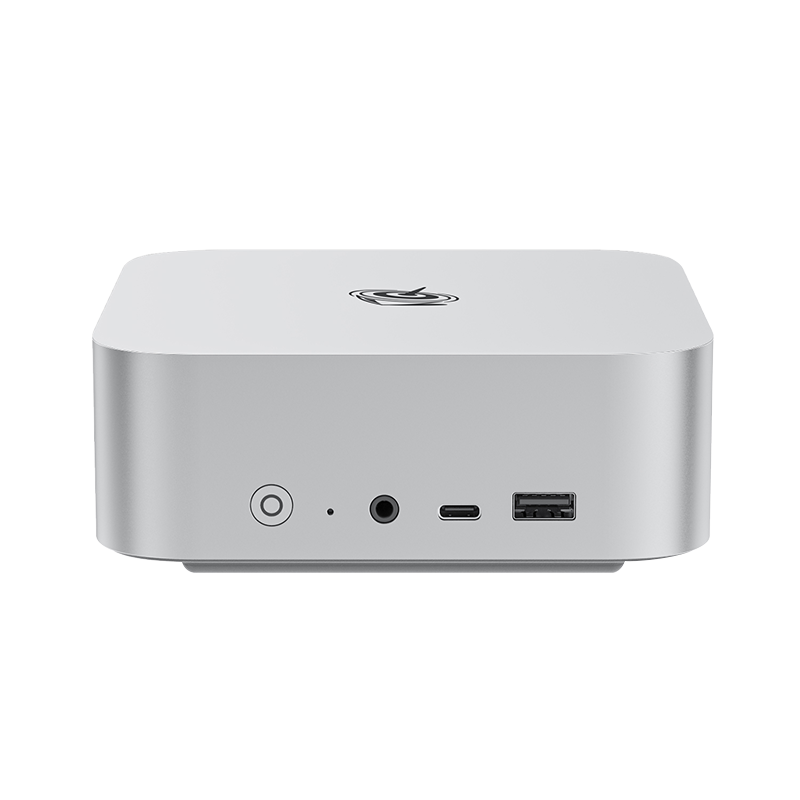Only applicable to machines whose SN code at the back board is U55-A-XXXXUD0W64RPO-V31 / U55-A-XXXXUD0W64RPO-V32 / U55-A-XXXXUD0W64RPO / U55-A-XXXXUD0W64RPO-SJX , do not to check the red font part.
To set Auto Power on, select the EC file according to the SN code on the back of the machine.
SN code: U55-A-XXXXUD0W64RPO-V31 please update this EC
Here is the link:
- https://beelink.oss-cn-hongkong.aliyuncs.com/MINI%20PC/U55/EC/%E4%B8%8A%E7%94%B5%E5%BC%80%E6%9C%BAVB1_V3.04.zip
Here is the tutorial:
- https://beelink.oss-cn-hongkong.aliyuncs.com/MINI%20PC/GTR%20Pro/%E6%95%99%E7%A8%8B/GTR%20and%20GTR%20Pro%20shell%20brush%20EC.mkv
SN code: U55-A-XXXXUD0W64RPO-V32 please update this EC
Here is the link:
- https://beelink.oss-cn-hongkong.aliyuncs.com/MINI%20PC/U55/EC/%E4%B8%8A%E7%94%B5%E5%BC%80%E6%9C%BA%20V32%20%20%20VB1_V3.04/VB1_V3.04.zip
Here is the tutorial:
- https://beelink.oss-cn-hongkong.aliyuncs.com/MINI%20PC/GTR%20Pro/%E6%95%99%E7%A8%8B/GTR%20and%20GTR%20Pro%20shell%20brush%20EC.mkv
SN code: U55-A-XXXXUD0W64RPO / U55-A-XXXXUD0W64RPO-SJX please update this EC
Here is the link:
- https://beelink.oss-cn-hongkong.aliyuncs.com/MINI%20PC/U55/EC/%E4%B8%8A%E7%94%B5%E5%BC%80%E6%9C%BA%20EC_VB1003.rar
Here is the tutorial:
- https://beelink.oss-cn-hongkong.aliyuncs.com/MINI%20PC/GTI/8259U/%E6%95%99%E7%A8%8B/GTi%208%20flash%20BIOS.mkv