
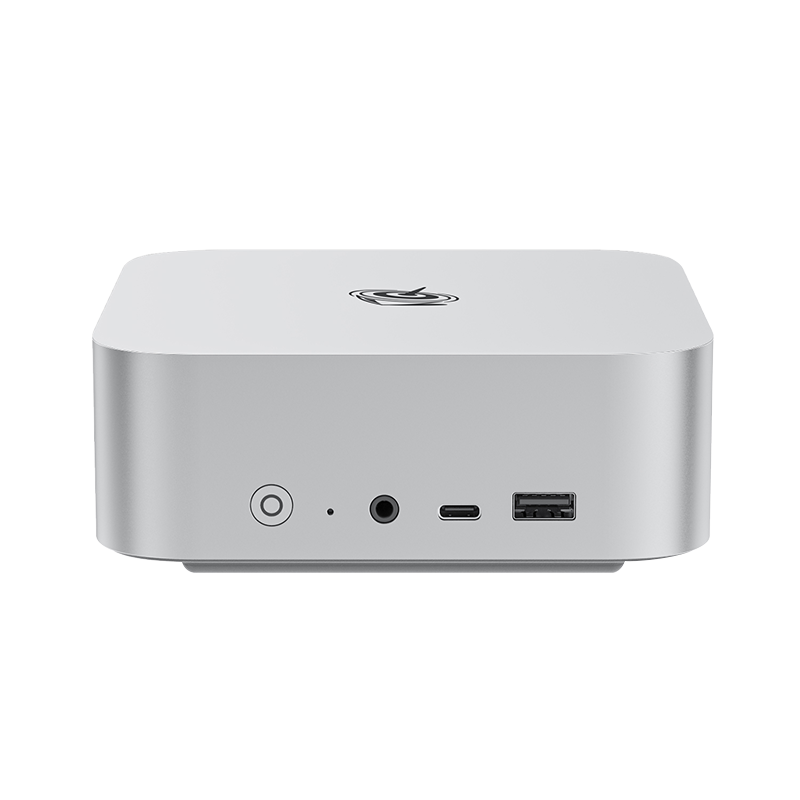


North America
Europe
Asia
Middle East
Australia
South America
Please confirm whether your BIOS Version (Project Version) is GB6 or M41N. If it is GB6, please choose method 1, and if it is M41N, please choose method 2.

1. Select to enter Chipset,select "South Cluster Configuration".

2. Enter “State After G3" and set it to "S0 State".

3. Press F4 to save the settings,save the BIOS settings and enter the system for shutdown. After unplugging and plugging in the power supply again,test if you can achieve the function of the automatic power on.
1. Enter the “Boot” option and select “Auto Power On”.

2. Select “Power on”and type “Enter”

4. Press F4 to save the settings , save the BIOS settings and enter the sysetm for shuntdown. After unplugging and plugging in the power supply again, test if you can achive the function of automatic power on.