EQ12 & EQ12Pro - How to Set Auto Power On
2023-05-19 15:43:36
1. Press the Del key repeatedly after powering on the mini PC to enter the BIOS setup.
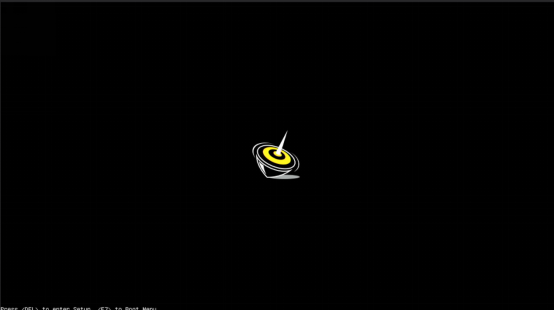
Tips: You can find the Del key according to the following picture.
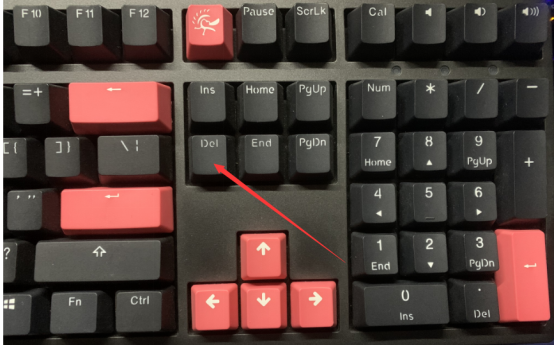
2. Enter BIOS setup.
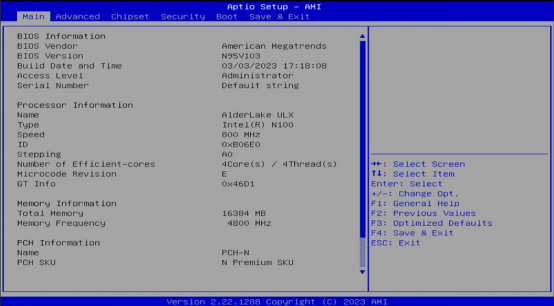
3. Use the arrow keys to enter the Chipset page. Select “PCH-IO Configuration”and press the Enter key.
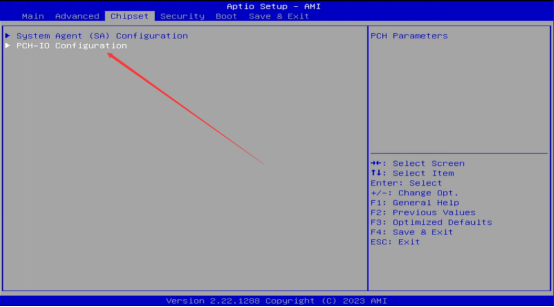
4. Select “State After G3”.
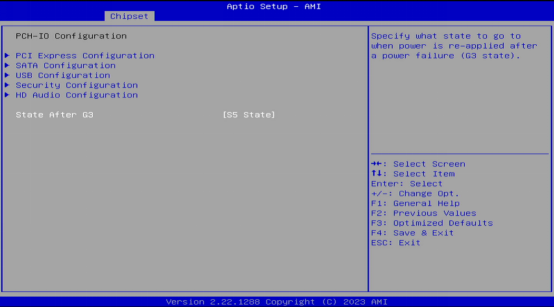
5. Select “S0 State”. “S0 State” is to enable auto power on and “S5 State” is to disable auto power on.
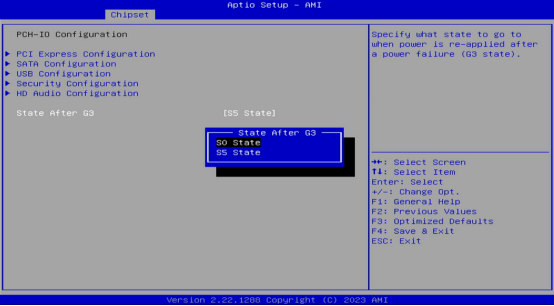
6. Press the F4 and select “Yes” to save the configuration.
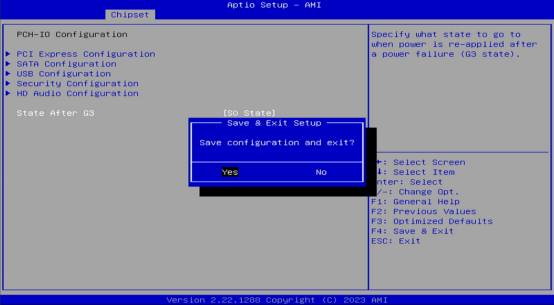
You can unplug the power supply and then plug it back to test whether the setting is successful. We hope this guide helps, thanks for your support.