Beelink EQ12 & EQ12 Pro- How to Control Fan Speed
2023-05-10 17:28:26

Adjusting the CPU fan speed may serve different purposes. You can control fan speed in BIOS setup.
Noise reduction: If the fan is noisy, you can lower the CPU fan speed to reduce the noise.
Performance improvement: If you experience CPU throttling due to overheating, you can adjust the CPU fan speed to improve the performance.
Steps:
1. Power on and press the Del repeatedly when the boot logo appears to enter BlOS setup. Press the Del key repeatedly after powering on the mini PC to enter the BIOS setup.
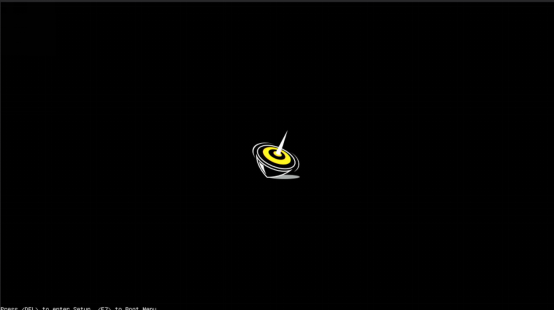
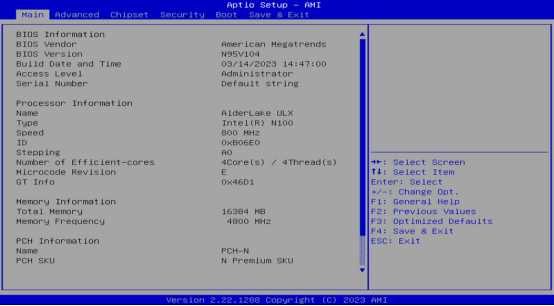
2. Go to the “Advanced” page, select “Hardware Monitor” and press “Enter”.
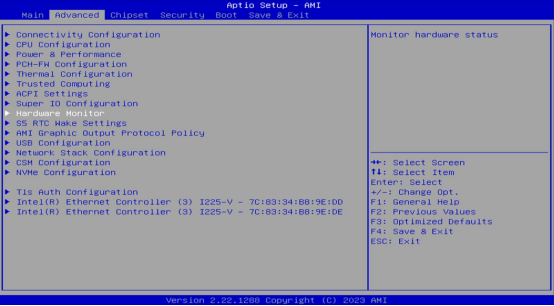
3. Select “Smart Fan Function” and press “Enter”.
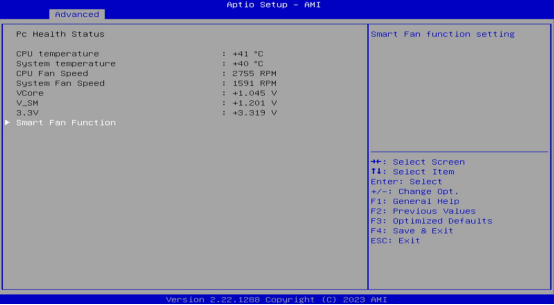
4. “CPU Smart Fan Mode” is for setting the CPU fan, and “System Smart Fan Mode” is for setting the system fan.
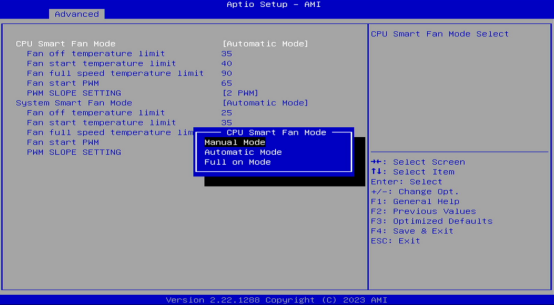
In “Manual Mode”, the parameters are preset and you can only adjust PWM setting.
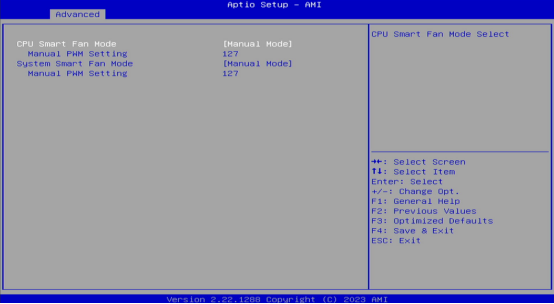
In “ Full on Mode”, the fan spins at full speed.
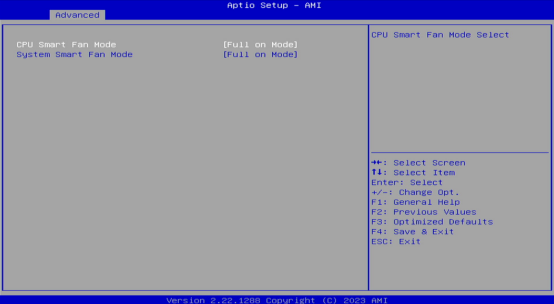
If you want to set more parameters, you can select “Automatic Mode”, which allows you to customize the correlations of the CPU temperature and the speed.
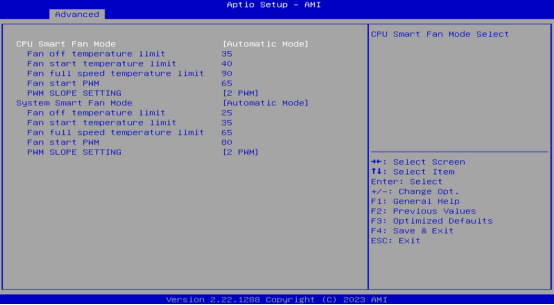
5. When you set “CPU Smart Fan Mode” to “Automatic Mode”, you will see many subsettings as follows.
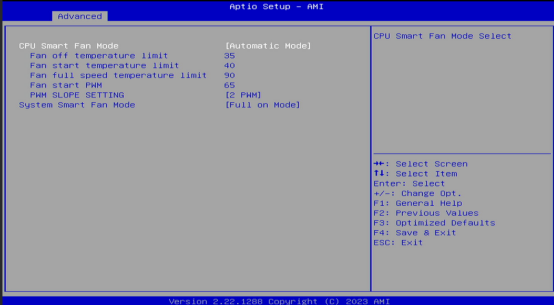
【Fan off temperature limit】:35
The default CPU temperature for fan to stop working is 35℃. When the CPU temperature drops below 35℃, the fan stops working.
【Fan start temperature limit】:40
The default CPU temperature for fan to operate is 40℃. When the CPU temperature exceeds 40℃, the fan starts to work.
【Fan full speed temperature limit】:90
The default CPU temperature for fan to spin at full speed is 90℃. When the CPU temperature exceeds 90℃, the fan spins at full speed.
【Fan start PWM】:65
The PWM parameter refers to the CPU fan speed. The full speed (100%) is 127, the default speed (50%) is 65 and the minimum speed (25%) you can set is 30.
When the temperature of the CPU exceeds fan full speed temperature limit, the PWM is 127. The fan spins at full speed, despite of the PWM value. When the temperature is below fan full speed temperature limit, the fan -spins at the speed set in PWM.
【PWM SLOPE SETTING】:2 PWM
“PWM SLOPE SETTING” is the ratio of fan speed to temperature and the default value is 2 PWM.
As the temperature of the CPU rises or drops, the fan increases or decreases its speed accordingly based on the value of “PWM SLOPE SETTING”. You can set the value from 2 to 4, the bigger the number is, the faster the fan increases or decreases its speed, and vice versa. This setting needs to be combined with “Fan Start PWM”(initial speed of the fan).
Note that adjusting the CPU fan speed improperly may have a negative impact on the mini PC, so please do it with caution. If you are not sure how to change the settings, please ask for professional help.