EQ12 & EQ12 Pro: How to Install the OEM Windows OS
2023-05-17 15:41:20
If you bought the barebones-version without RAM and storage, you will need to install the operating system by yourself. It may be difficult for computer novices. We recommend using the OEM Windows OS, which comes with all the drivers. You will be able to use your mini PC right after the installation.
1. Prepare a USB flash drive with capacity of more than 8GB and plug it into the USB port of a Windows PC. Right click and choose “Format”.
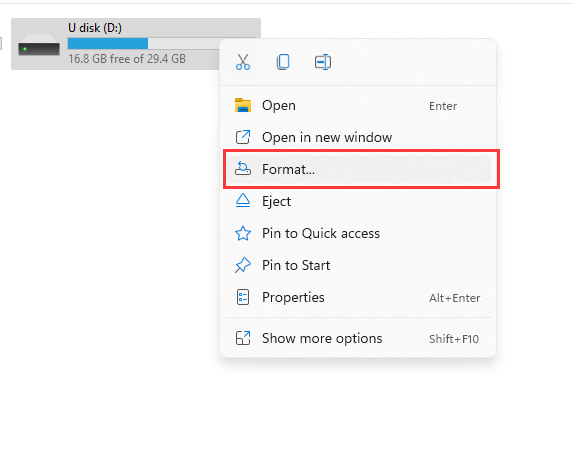
2. File system: NTFS
Volume label: winpe
Click “start” to format.
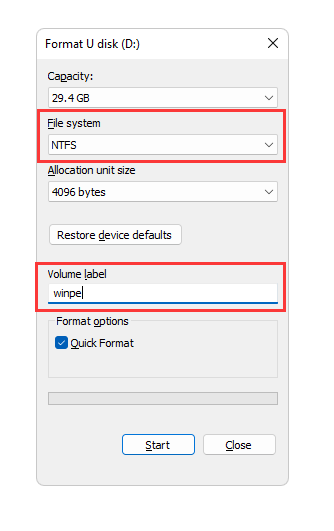
3. Open the USB flash drive after formatting. Unzip the ISO file you downloaded to the root directory of the USB drive.
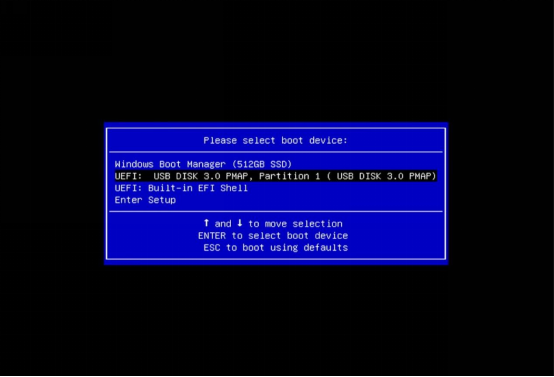
4. Unplug the USB disk when finished and then plug it into the USB port of the EQ12 / EQ12 Pro. Press the F7 key to select USB disk as boot device.
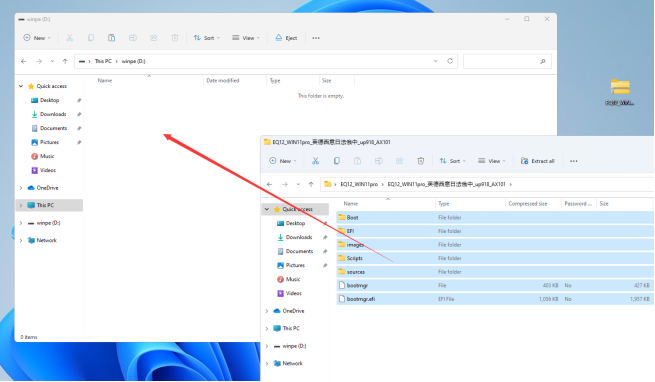
5. Then the installation will start automatically, please wait patiently for the process to finish.
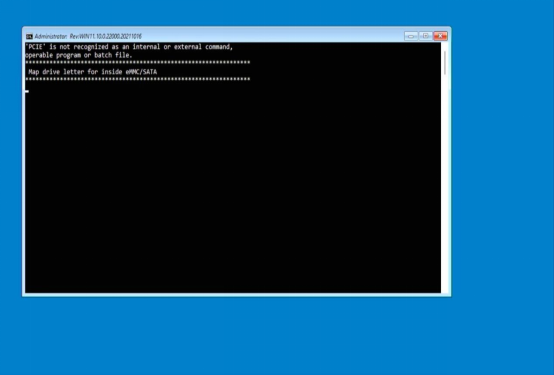
EQ12&EQ12 Pro OEM Windows OS
Download: https://mega.nz/file/eAQAjSqL#RSTkAKebrpuKwG5Ma1W4zh5w9kmWea0yE3QlrehWIIY